Akina: this is how it works, step by step
Are you wondering how to get started with Akina? If so, you've come to the right place: find out how to register, set up your account and get started with your first training session.

Hey - welcome to Akina! We're delighted that you're on the road to recovery with our software. The following guide will take you step by step through the process of using Akina Care - from registration to your first completed training session. Are you ready?
Registration and account set-up
Perhaps you are already in physiotherapy and have heard about Akina from your physiotherapist? They can easily invite you to register by e-mail. If not, you can access our Akina Care software via this link and register as a new customer.
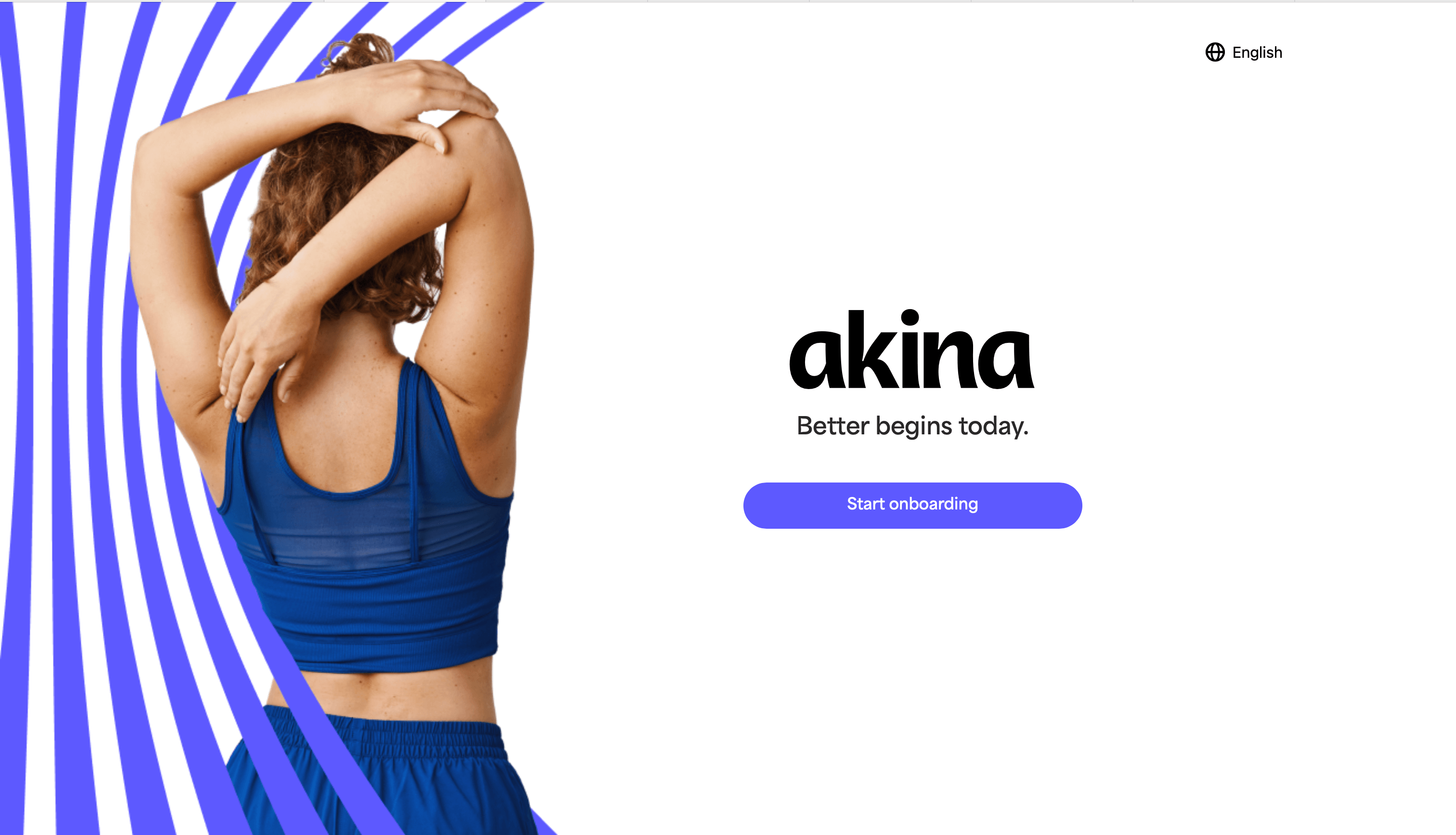
In order for you to use Akina, we need your consent to our General Terms and Conditions and Privacy Policy. As a CE-certified medical product and Swiss software application, Akina follows strict privacy and data protection regulations.
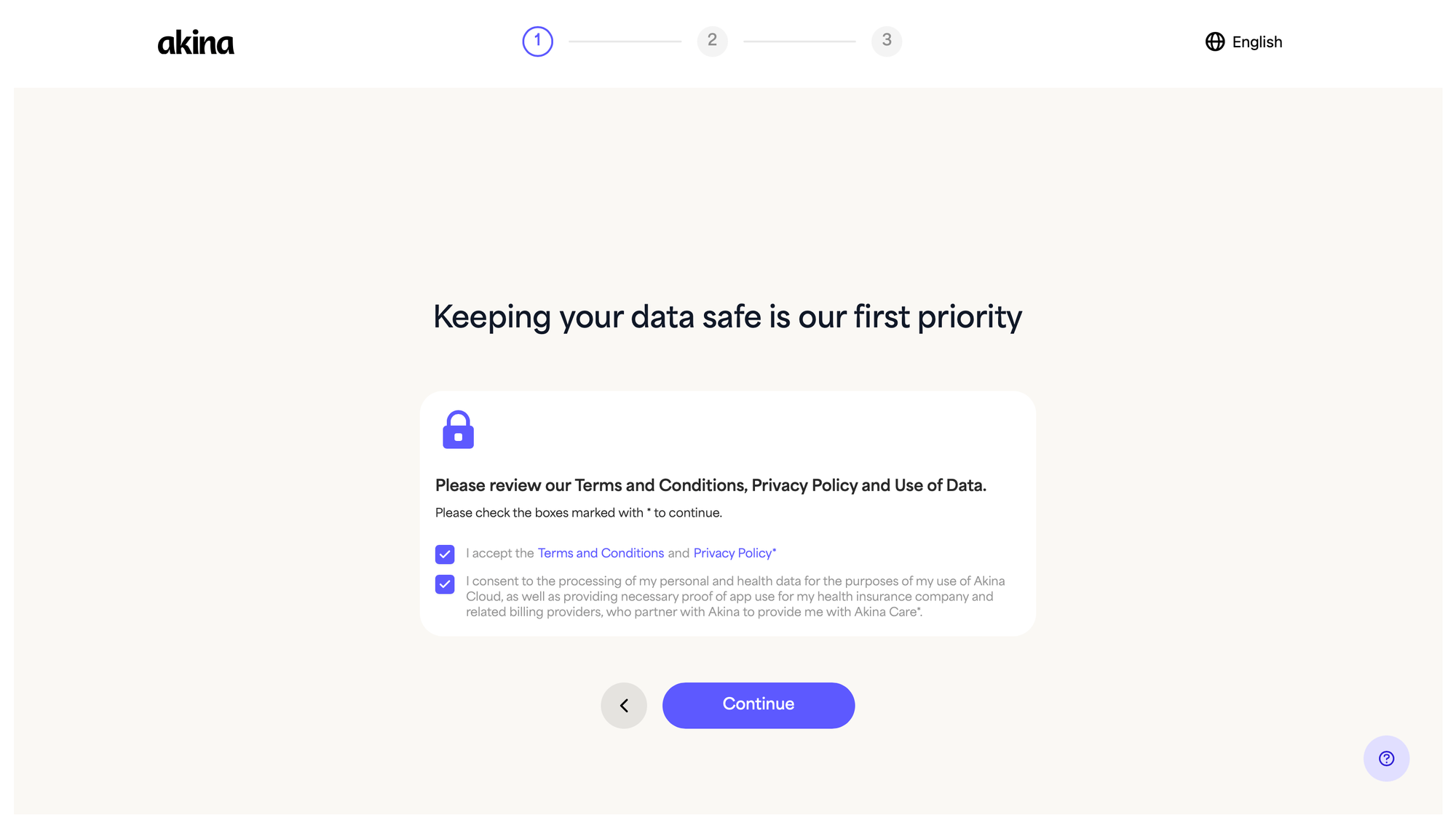
Next, we would like to know how old you are. This information is important to us as we are required by health regulations to set a minimum and maximum age for using Akina. Search for your age in the calendar on the right or type it directly into the empty field.
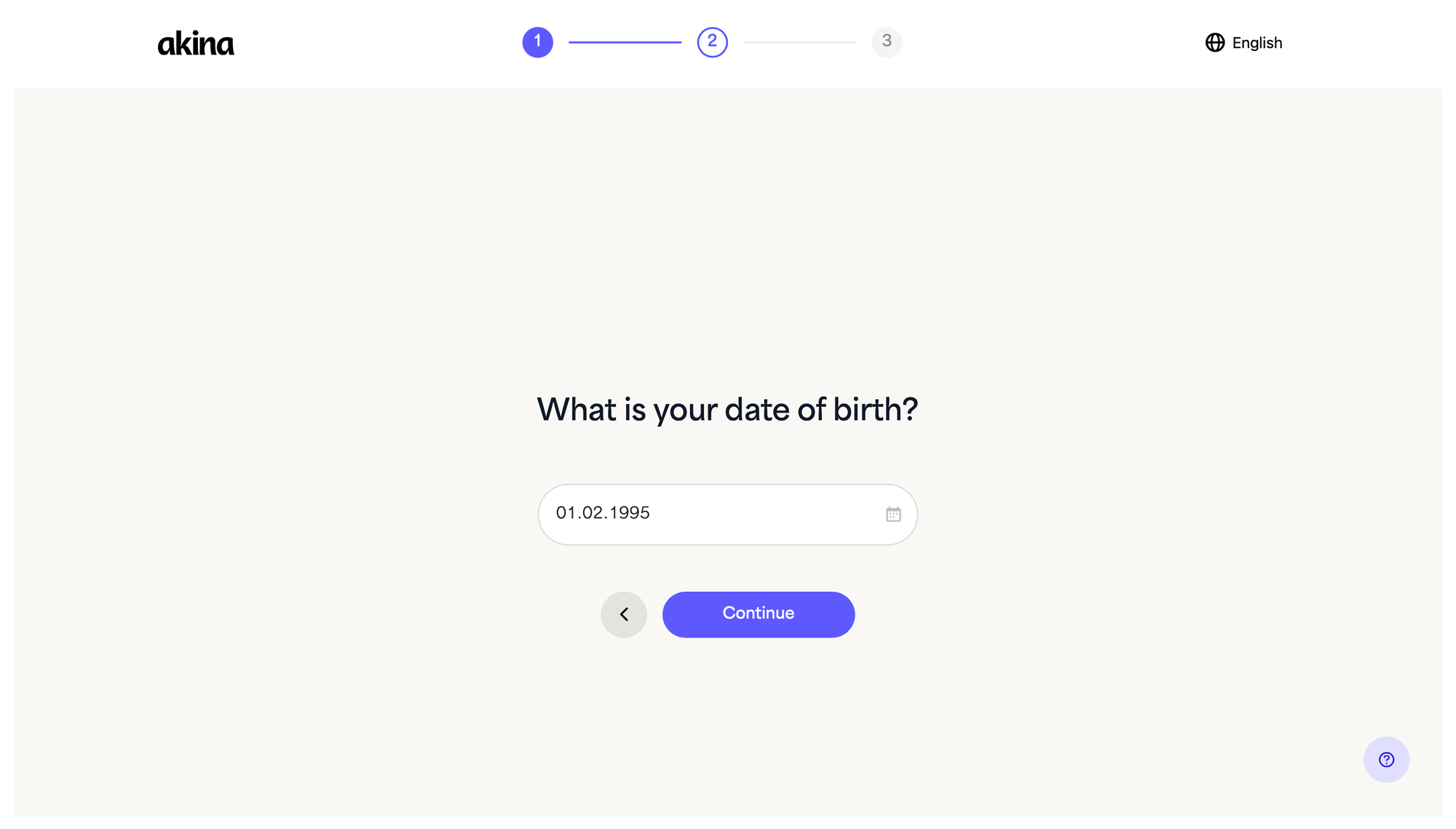
Almost there! Now pay a visit to your email inbox and check whether you have received an email with a confirmation link from Akina. Then simply click on the button in the email to confirm the creation of your account. If you have not received an email - don't forget to check your spam folder - you can resend the confirmation link by clicking on this button on the registration platform.
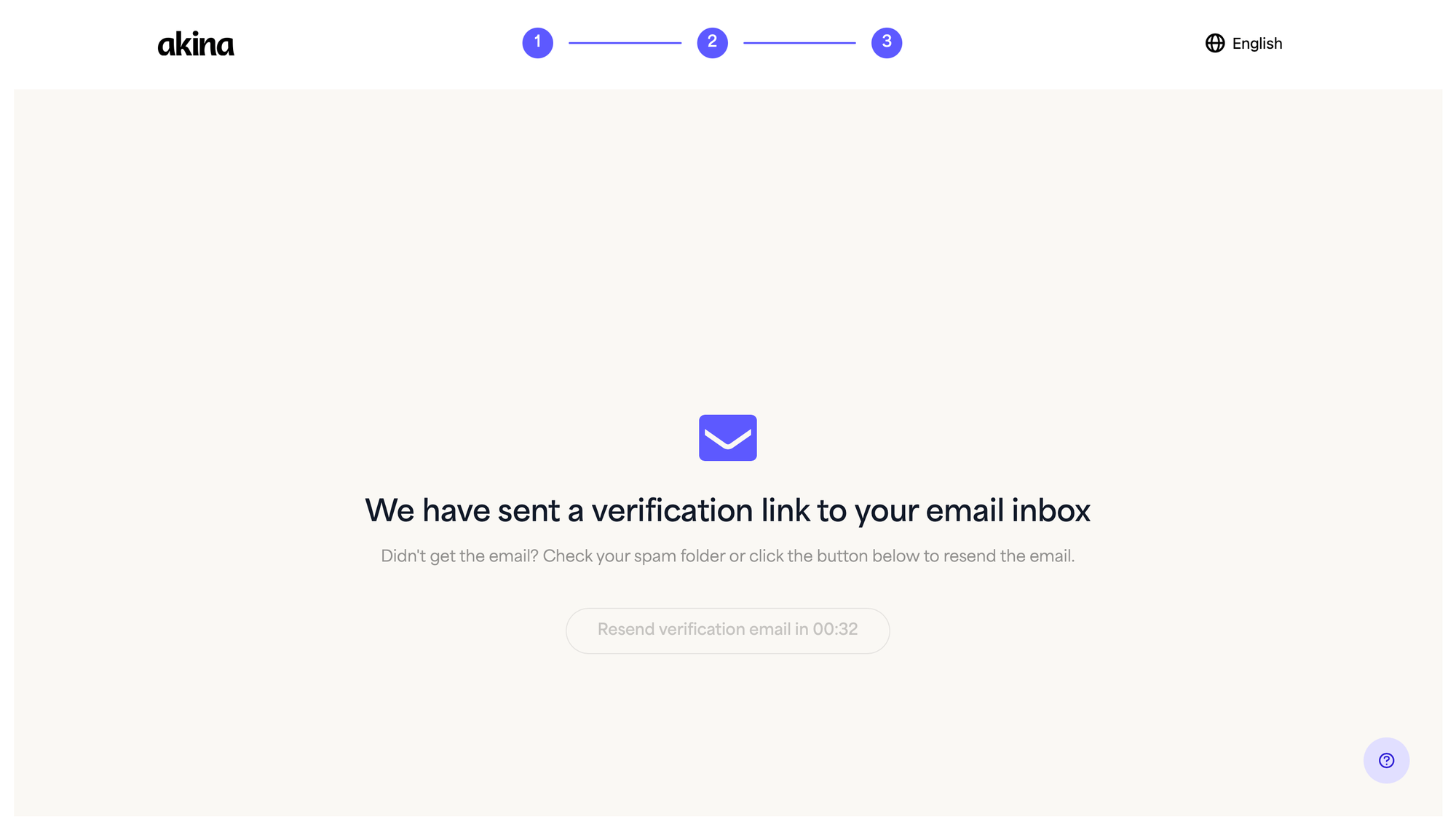
And voilà - you can dive into the Akina platform and start your first training session!
Your first training with Akina
Are you registered with Akina and ready for your first training session? Let's discuss some important steps to make sure your training goes smoothly.
On the dashboard you will find all the important information about your upcoming training at a glance. The training and weekly counter will track your progress, and information such as duration, main goal and materials will help you prepare for the upcoming workout.
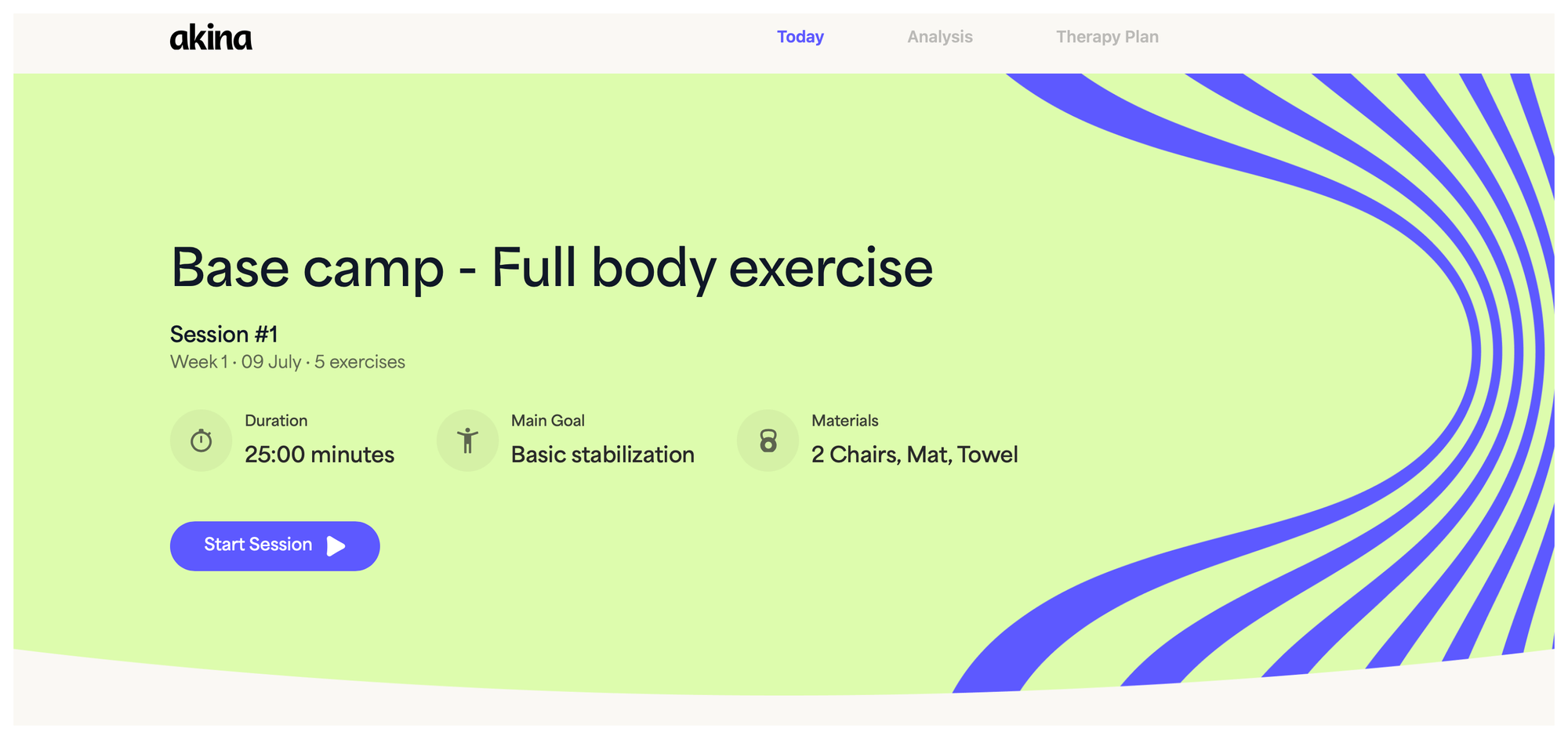
We recommend using full screen mode on your device for training. This gives you a better view of the trainer, even while you are standing a few steps away from the device and doing exercises.
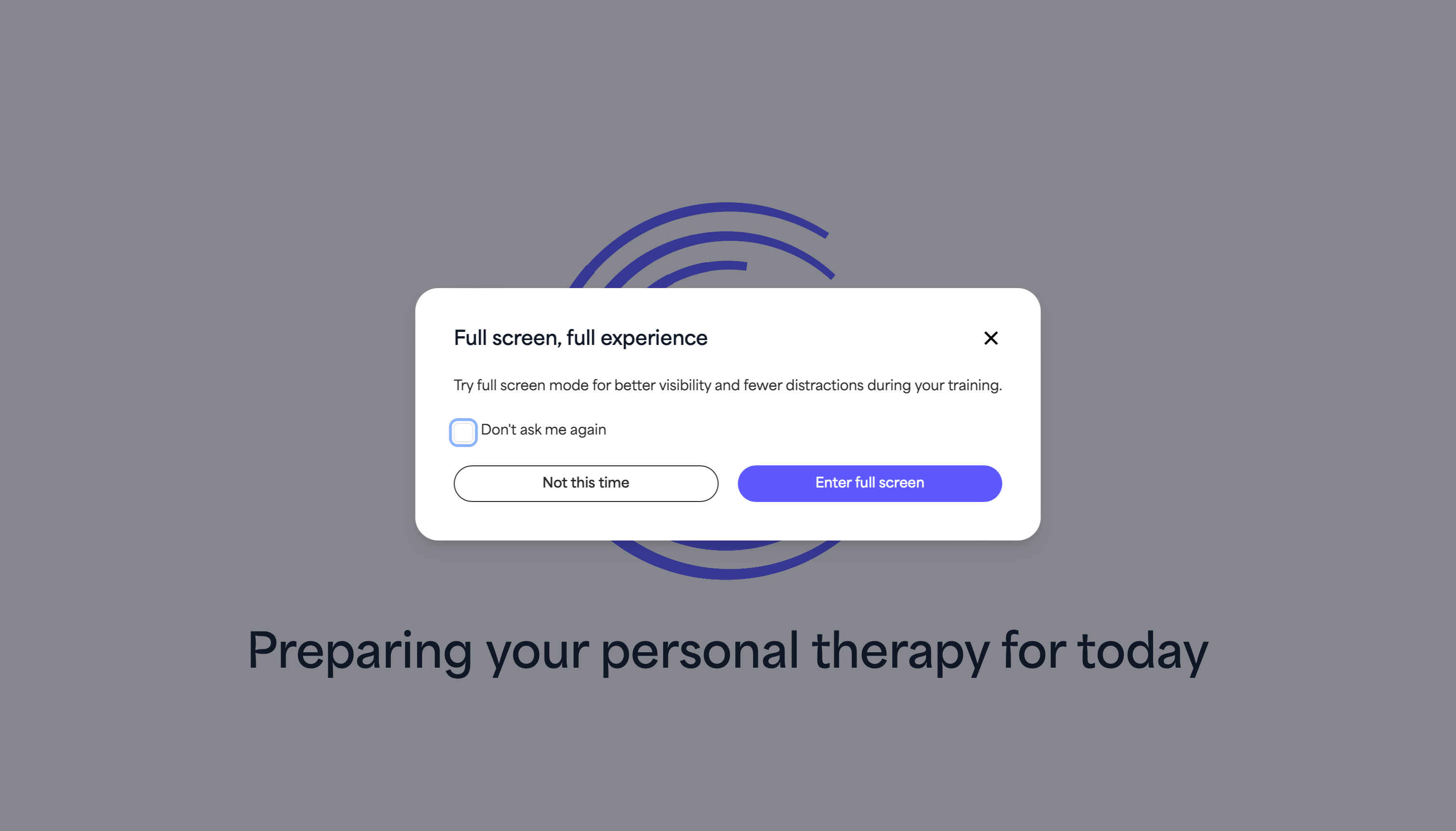
Annika explains in a short video how Akina works and what you need to pay attention to for an ideal training session. She shares a few tips on how to use Akina - for example, you need to be completely in the camera frame so that our AI can recognize you and give you input to optimize your movements. This works best if you place your laptop about two to three meters in front of you - on a table or chair, for example. Sometimes you may need to adjust the tilt of the screen. Make sure you have enough space around you to do the exercises.

Depending on your browser settings, you may need to allow Akina to access your camera before starting the training. But don't worry - we never record video data of you. The camera is needed so that our AI can recognize your movements and give you optimization suggestions during the training.
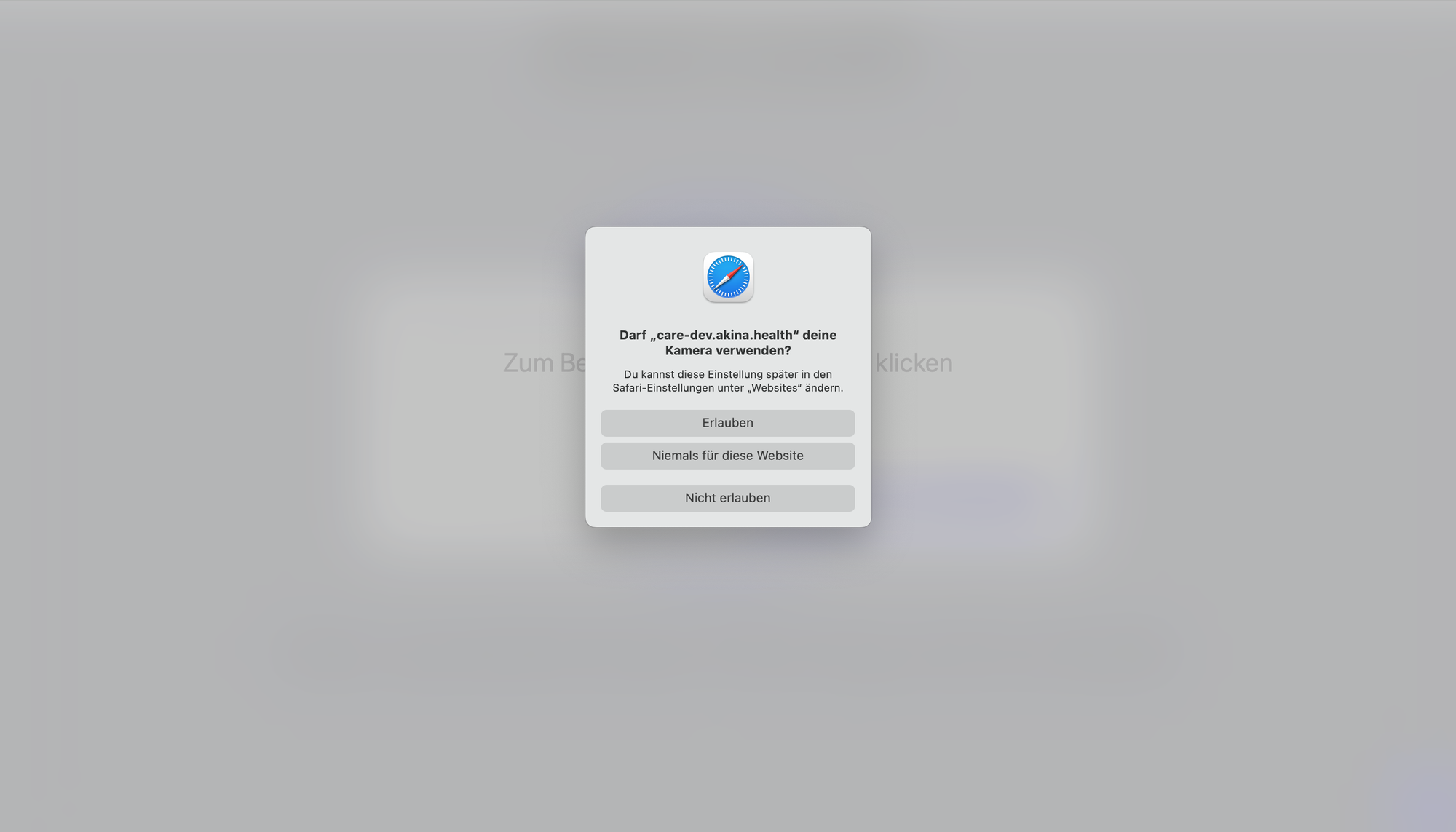
It seems like we cannot see you! Step into the center of the camera frame and make sure that your whole body is visible from the top of your head to your feet.
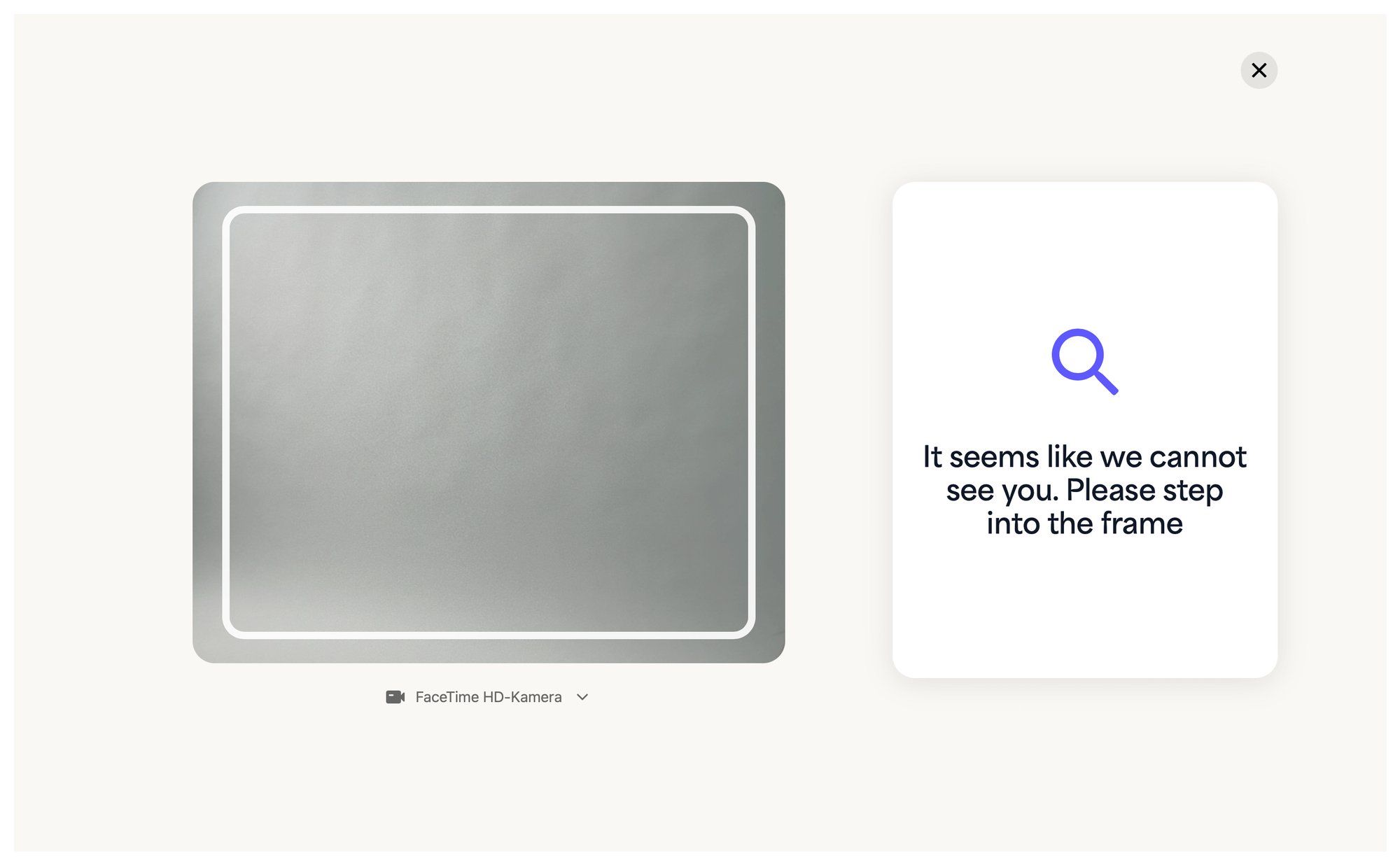
Finally, let's take a look at the pause menu. In the menu on the left-hand side, you can manage the music and volume, watch the exercise introduction again or adjust the settings. On the right-hand side, you can cancel the training, skip individual exercises or return to the exercise using the play button.
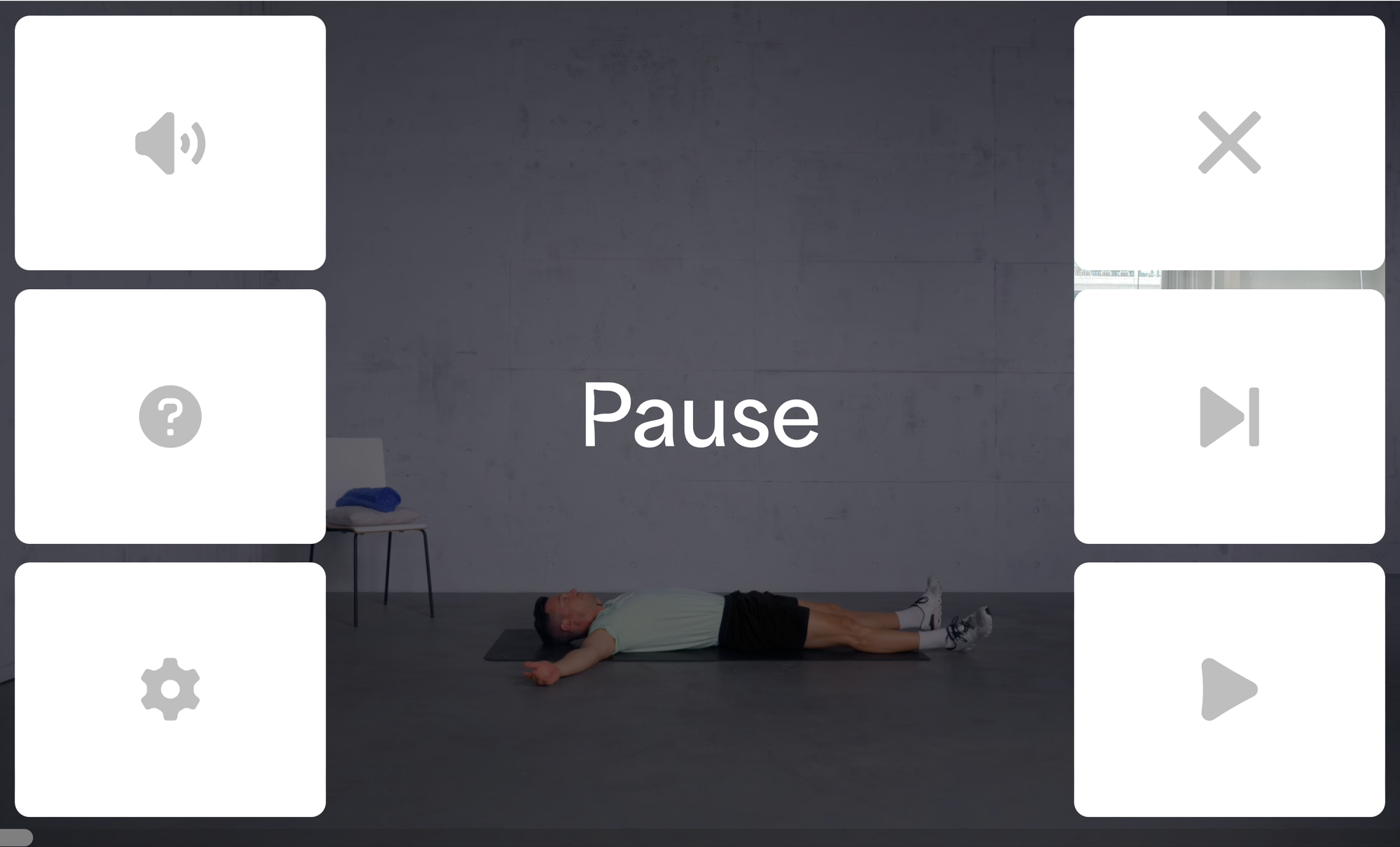
We hope that this short guide will make it easier for you to get started using Akina. Do you have any further questions about registration or use? Browse through our collection of frequently asked questions or contact us at support@akina.health.
